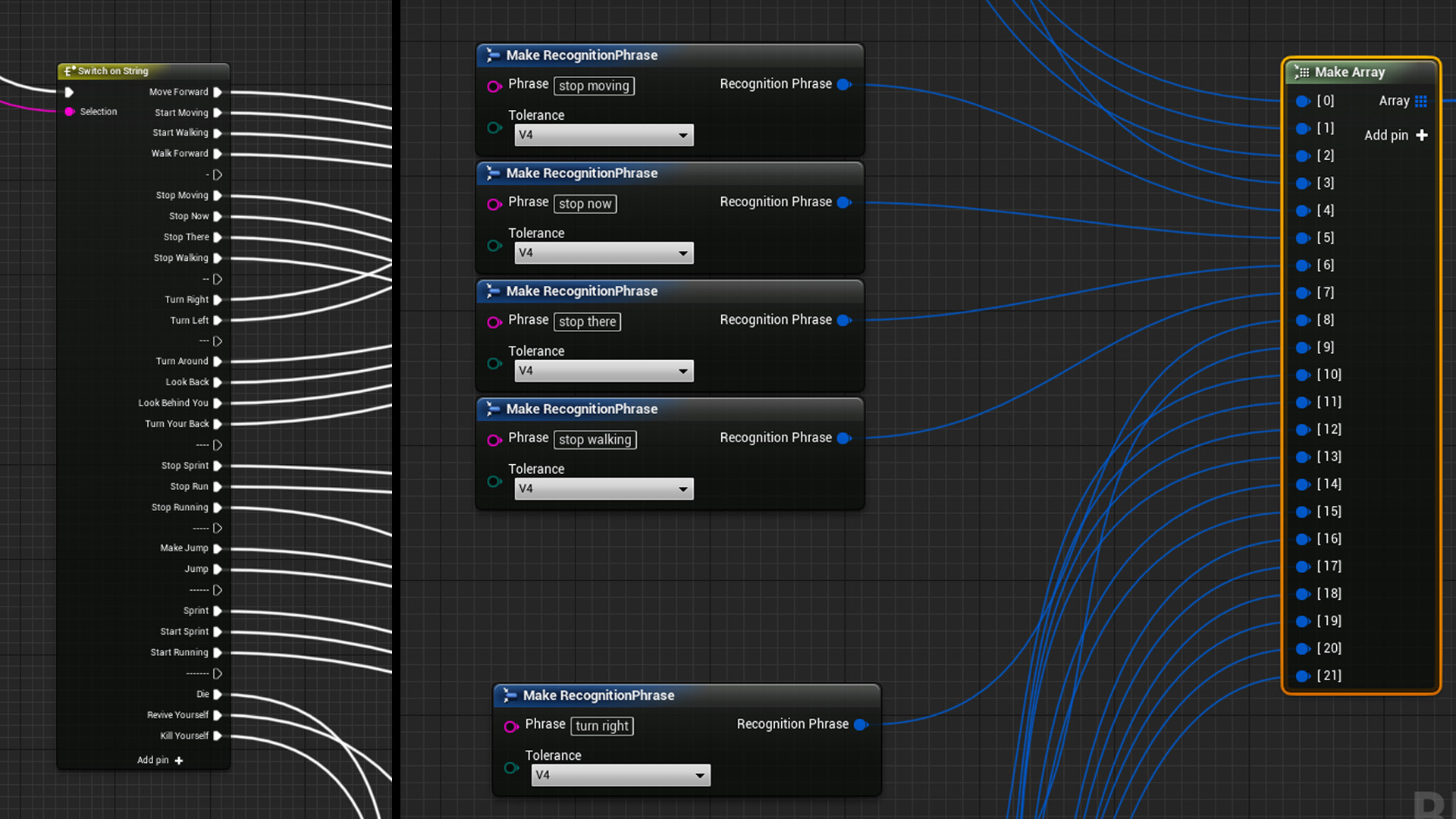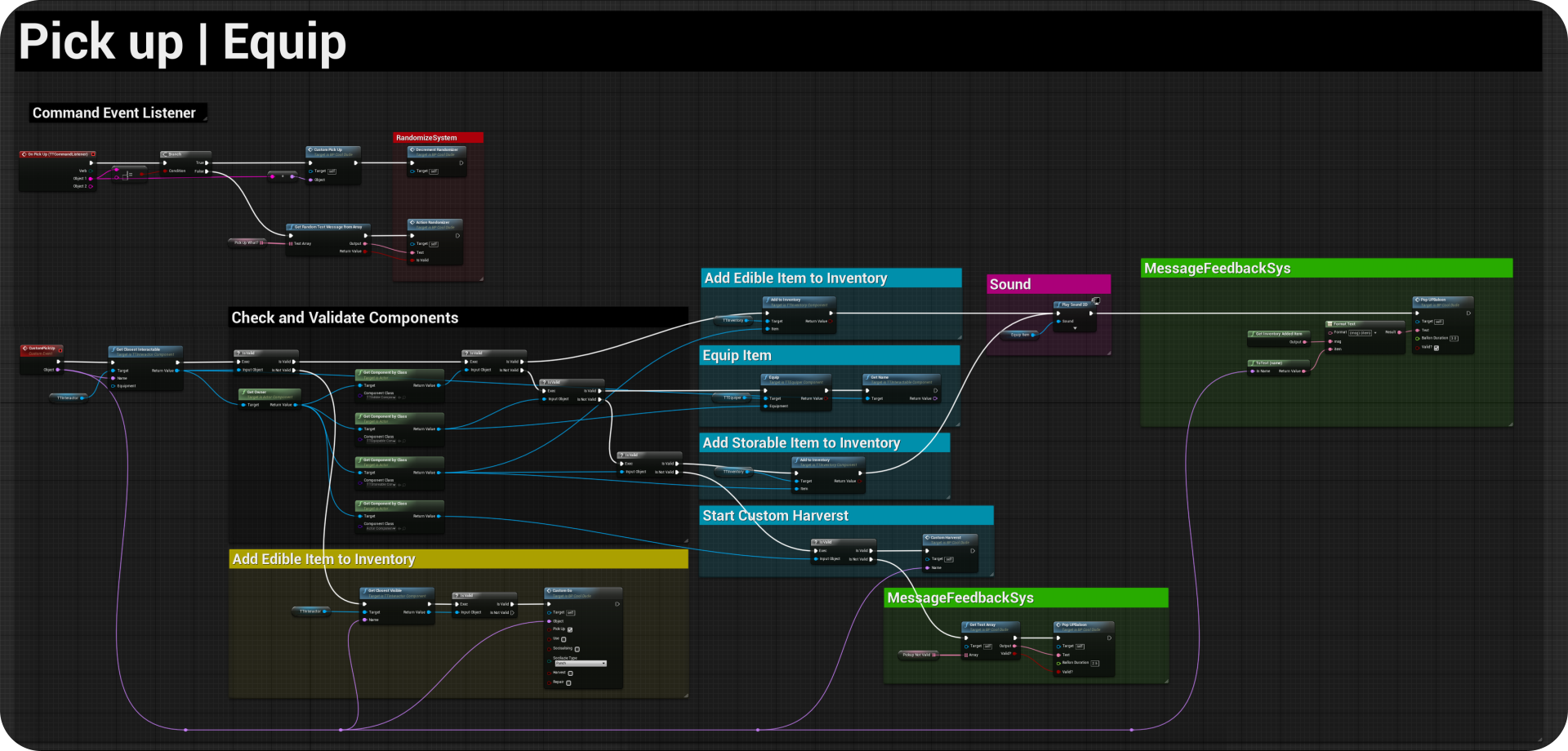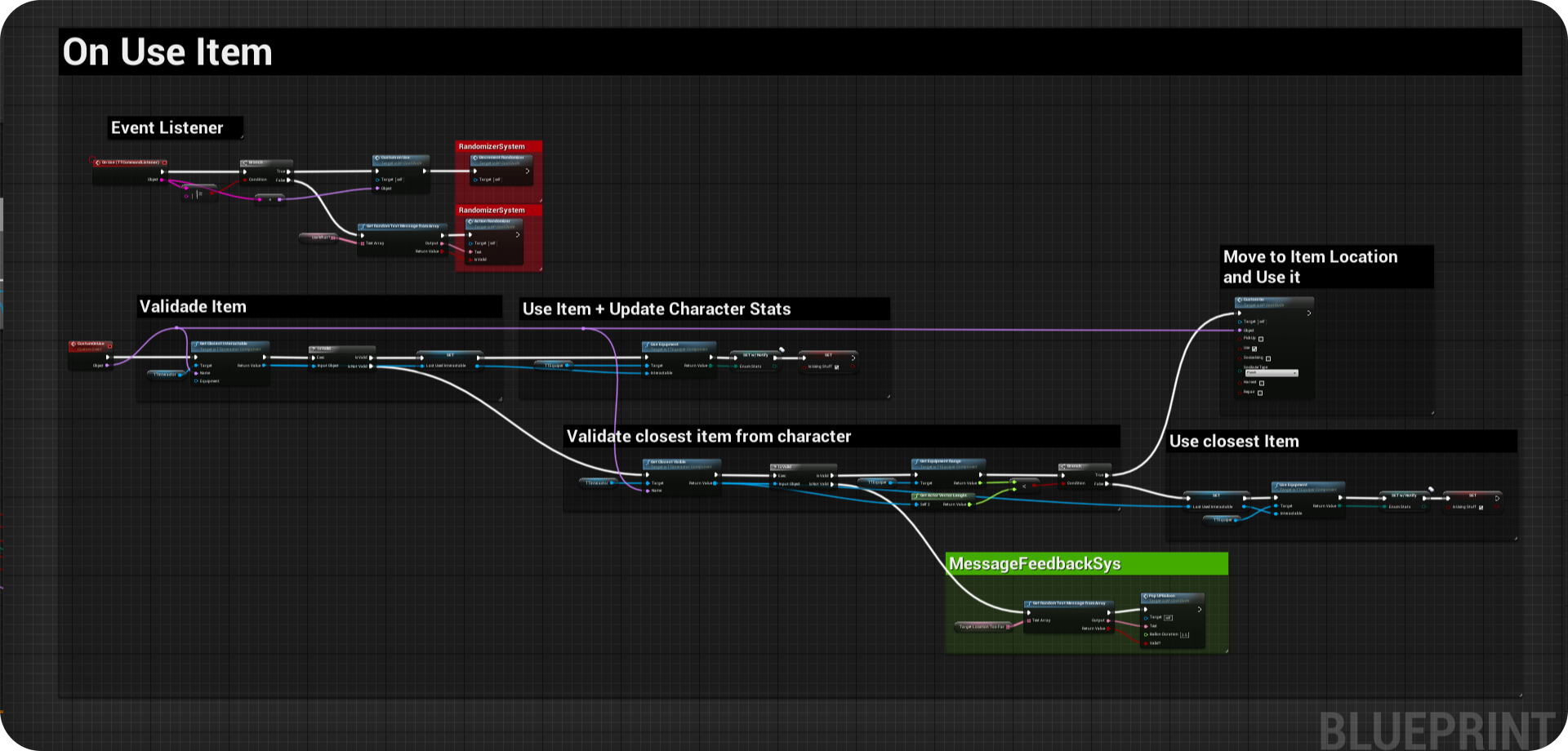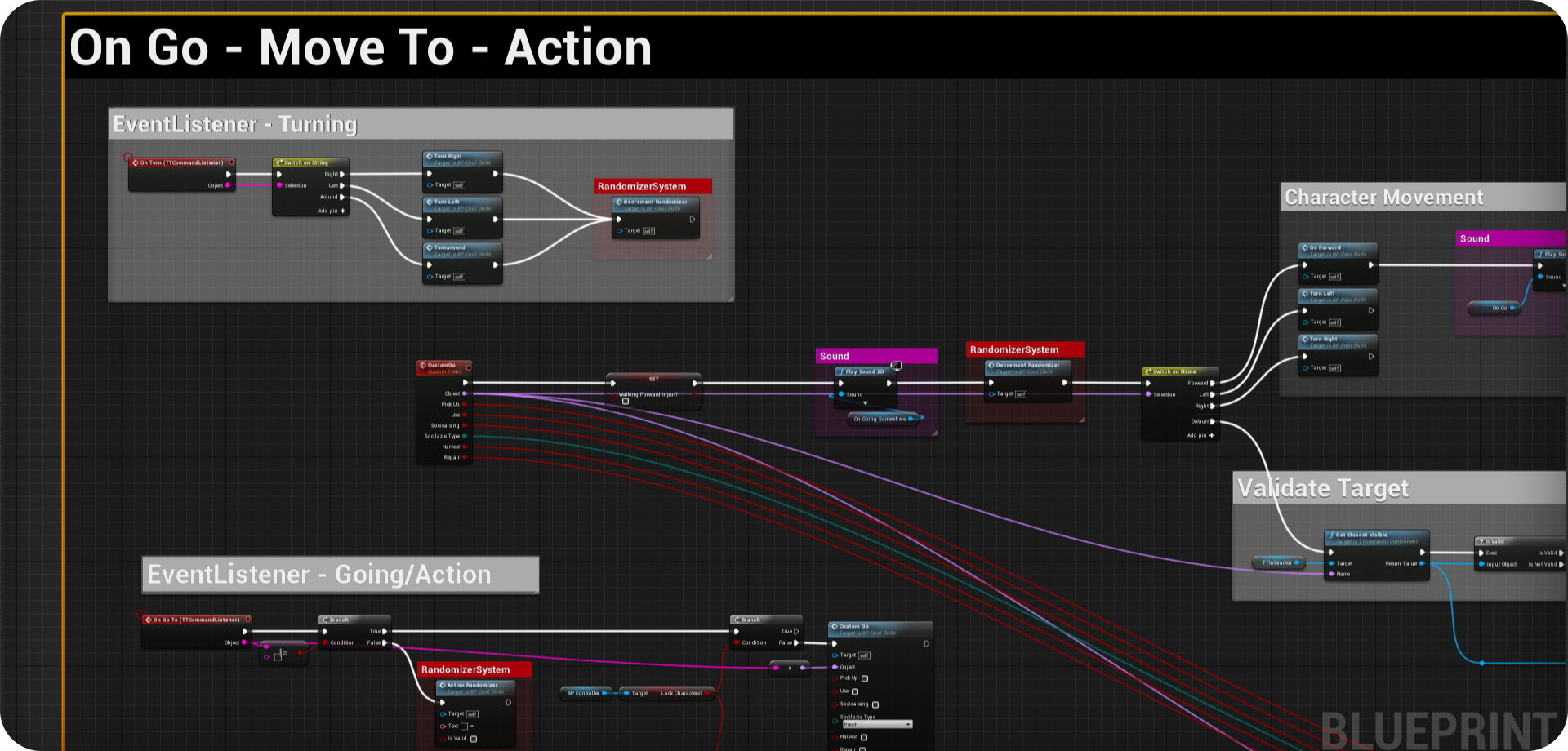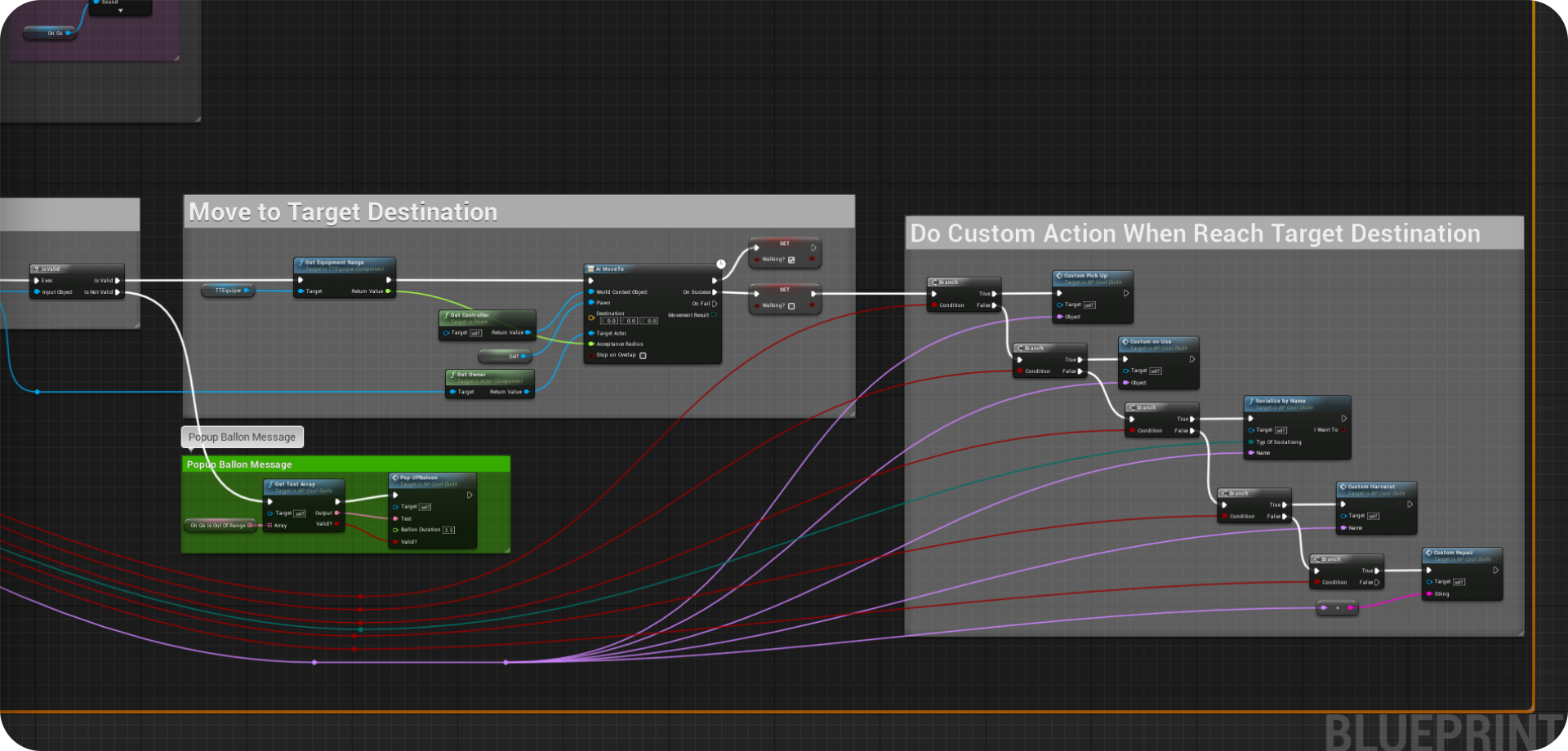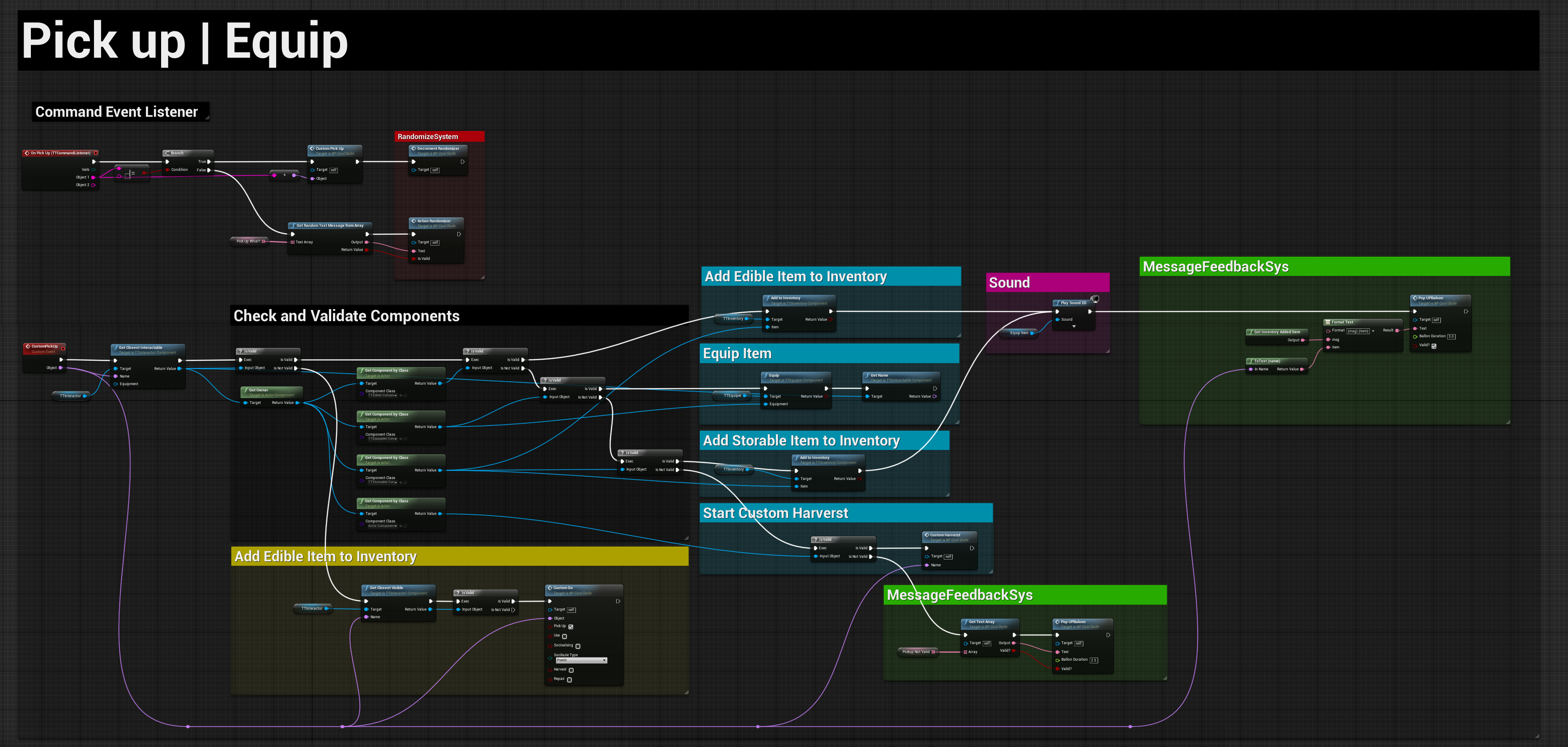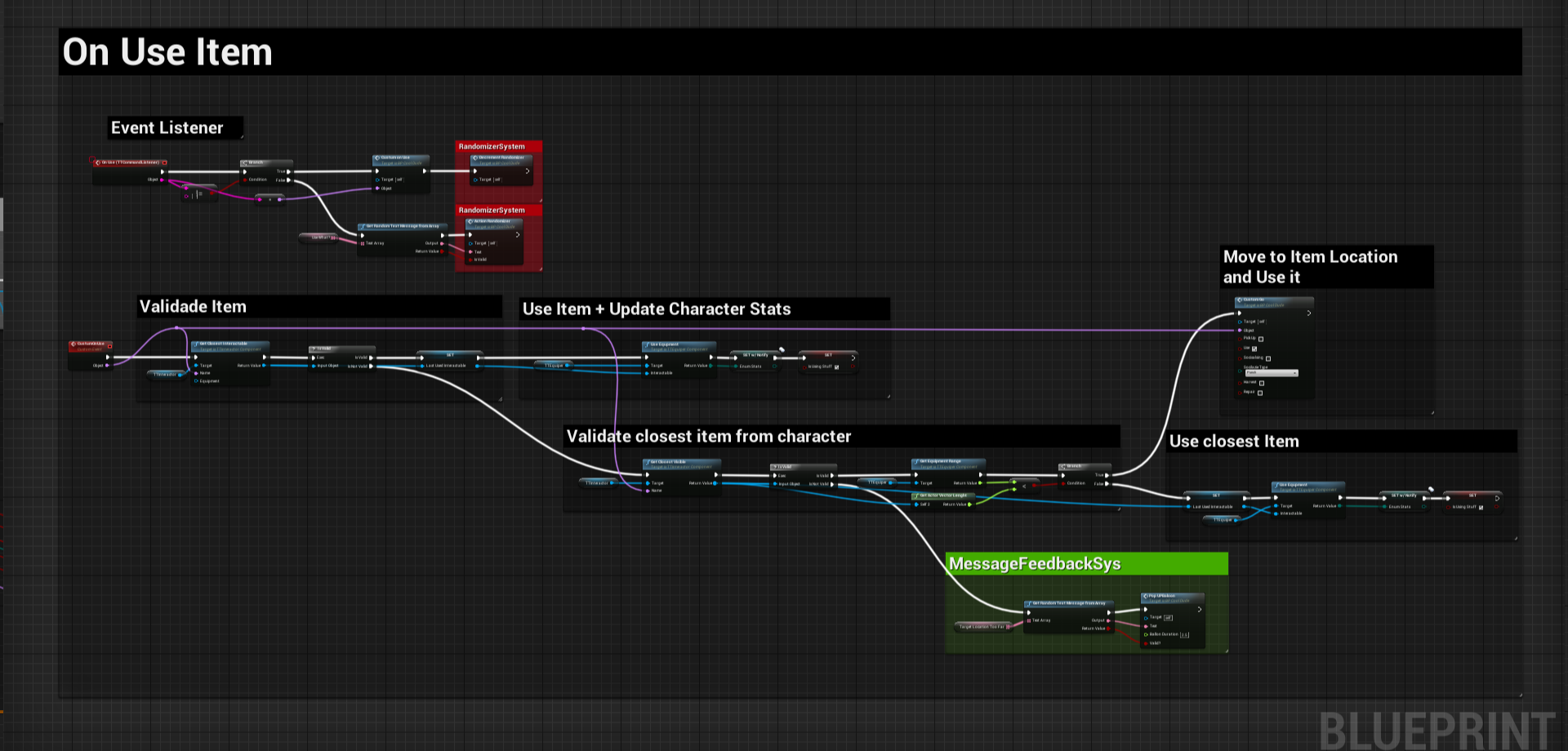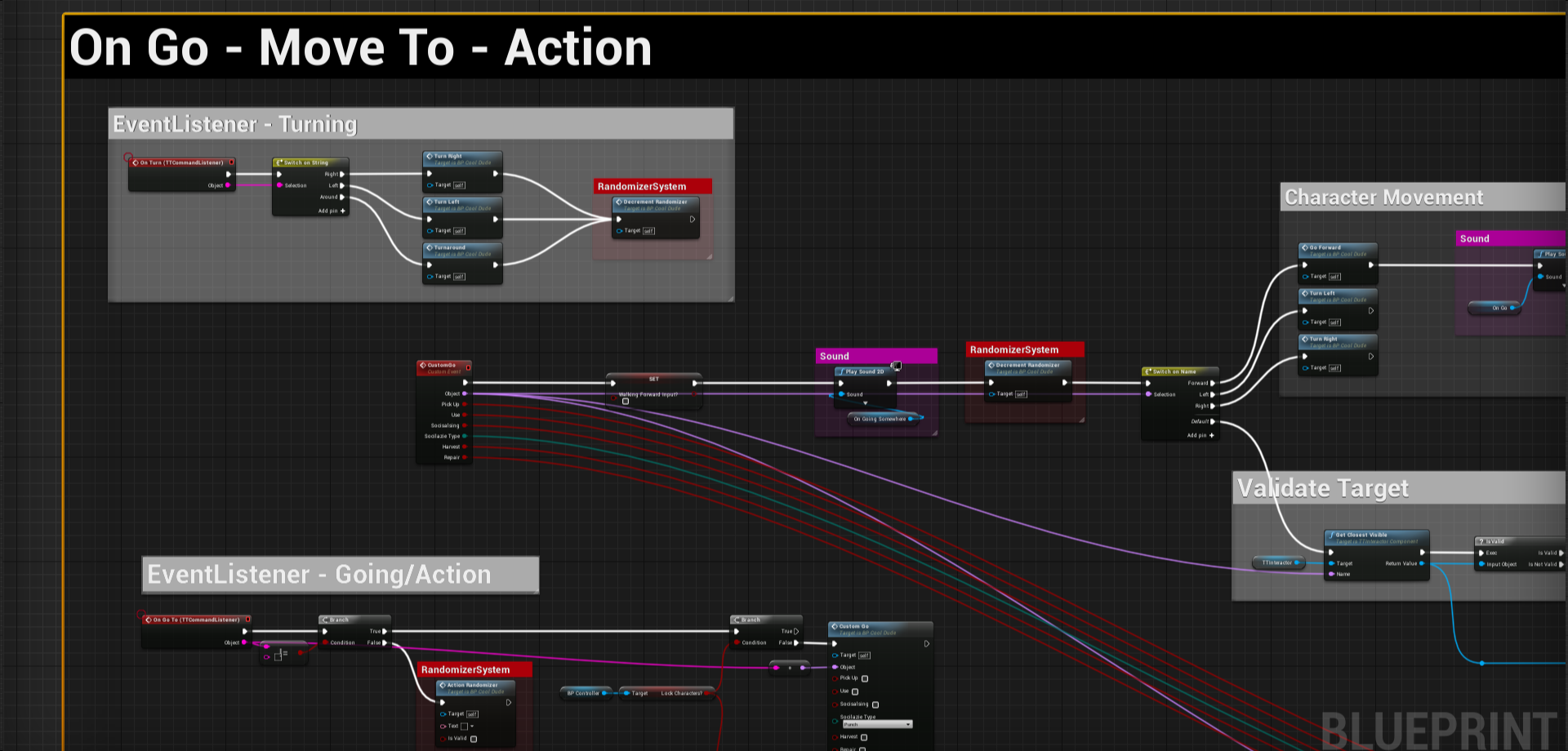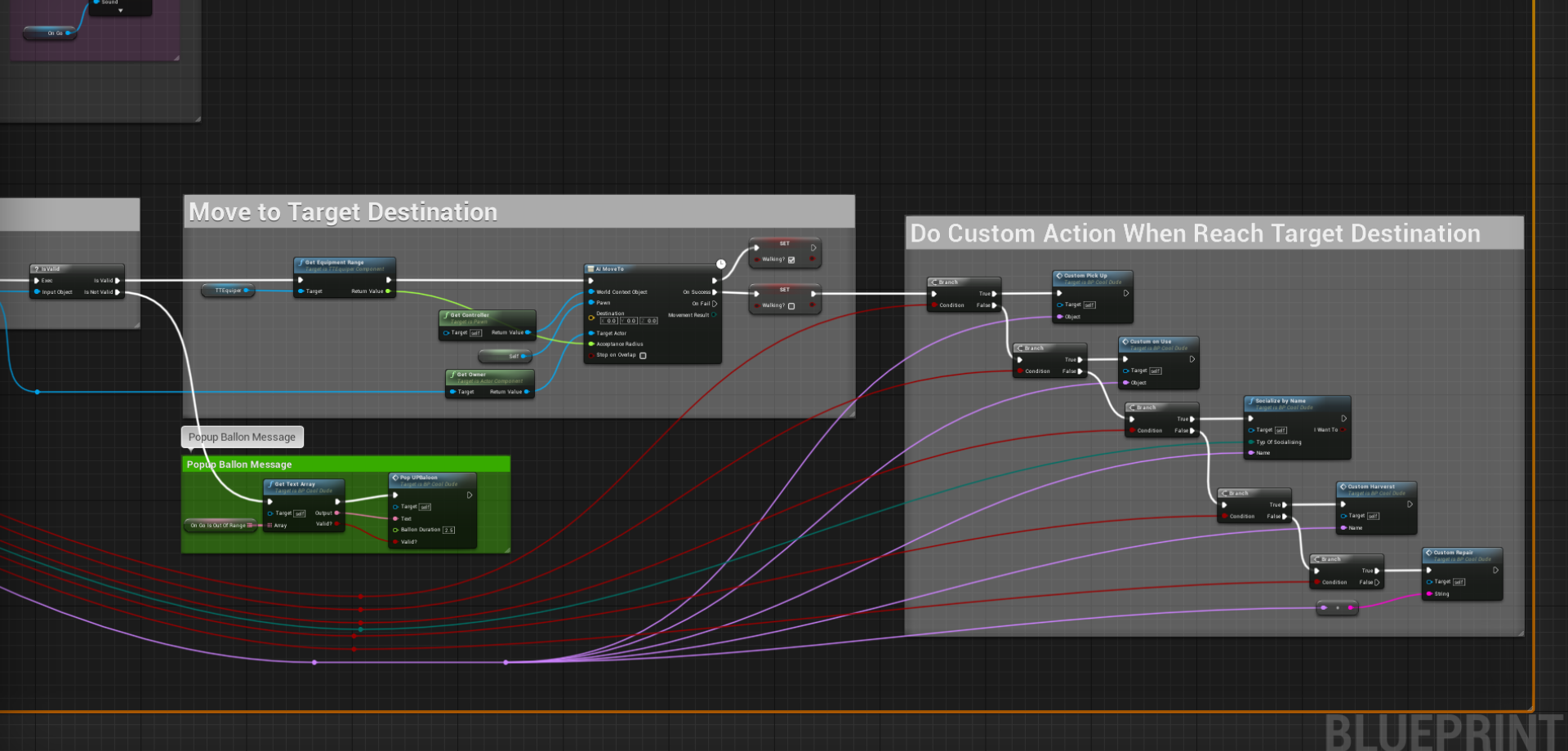Rest A-Shored is a voice recognition simulation tech demo. In this game you literally talk to the characters helping them to survive and possibly escape the island. In this project we brought the emergent game-play experience through the way you play the game. Instead using keyboards or game-pads I thought how interesting could be to guide the player with your voice.
This game is intended to be played with voice commands.
Voice Recognition Prototype Script
I built a basic set of different key phrases to guide the player around the world. The play-tests revealed an interesting “feature”: the low speech recognition accuracy created unexpected character behaviors making the players desperate to fix their commands or not let the character do something wrong. The fact that you can talk with the character and get some feedback responses creates a bond between the player and the character improving even more the emergent game-play engagement.
Camera Controller Blueprint
Click and Drag the mouse around to explore the script
Quest Manager (Player Controller)
Click and Drag the mouse around to explore the script
Quest Example - Craft an Axe
Click and Drag the mouse around to explore the script
UI Initialization - Player Controller
Click and Drag the mouse around to explore the script
Character Inventory
Click and Drag the mouse around to explore the script